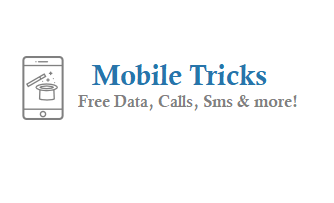The latest deadline to link your Aadhaar Number for your mobile number has been extended to 31st March 2018, and now government has come up with new option where to link Aadhaar with mobile phone number just dial 14546 from your Mobile, check below steps to Link Aadhaar.
14546
Dial 14546 and Link Aadhaar
1. Dial 14546 from your mobile and it will say to select whether you are an Indian national or an NRI by selecting the respective option
2. Next, you will have to give consent to link Aadhaar with your phone number by pressing 1
3. After that, you need to provide your Aadhaar number and press 1 to confirm
4. This step generates the OTP, which you will receive on your mobile phone
5. Now, you need to enter your phone number.
6. Here, you are asked to give consent to your operator to pick your name, photo and date of birth from UIDAI data base.
7. The IVR now mentions the last four digits of your number to confirm that you have keyed in the right number.
8. If the number is correct, you can enter the OTP you received on SMS.
9. You must press 1 to complete the Aadhaar-mobile number re-verification process.
10. If you hhave multiple mobile phone numbers you can link that as well by dialing 2 and following the steps provided by the IVR system.
OTP is valid for 30 mins from the time you received.
#DigitalIdentity service made easy | @UIDAI (Aadhaar) has issued directives for generating OTP either through the service provider's website or through the Interactive Voice Response (IVR) services to facilitate the linking, also known as re-verification. pic.twitter.com/RWuovxnOt3
— Digital India (@_DigitalIndia) January 2, 2018