If you have a new Reliance 4G SIM then follow below steps to activate 4G in Reliance. Below steps also says about migration process to upgrade to 4G on Reliance.
For Prepaid Customers:
1. SMS 4G to 1299
for e.g., 4G XXXXXX to 1299
2. You can also dial 1299 from your Reliance CDMA mobile then enter your 19 digit SIM Number.
3. You will receive a confirmation SMS.
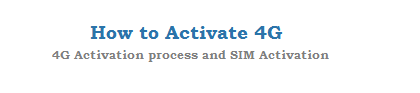
For Post Paid Customers:
1. From your existing SIM send an SMS as 4G 19 digit SIM number of the new 4G SIM to 1299.
2. You can also dial 1299 and enter the new CDMA SIM number and get 4G activated on your Reliance CDMA phone.
For Reliance Datacard Users:
1. Go to http://reliancenetconnect.co.in then “Upgrade to 4G” form -> Enter Mobile Number.
2. You receive and OTP and process then your 4G Datacard will be shipped to your address.
3. After 48 hours it gets activated.
Note: Existing Reliance CDMA Voice / Datacard customers can get their 4G SIM from nearest Reliance Store. Upgrade to 4G & get FREE 10GB 4G data post upgrading to 4G.


