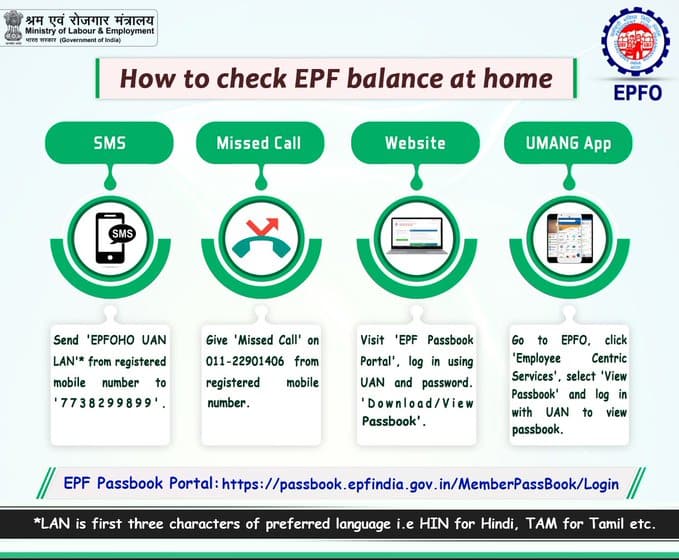Ministry of Labour and Employment, Employee’s Provident Fund Organisation EPFO of India provides multiple ways to check your Provident Fund balance, all you need to do is you must have your UAN number and a registered mobile number with your UAN account.
How to Check Provident Fund Balance
How to check EPF Balance
Method 1: Check PF Balance on EPFO Website:
1. Go to http://www.epfindia.gov.in website, click on Our Services Tab, (direct link)
2. Now Click on For Employees
3. Come to bottom of page, then search for Member Passbook
4. Link will take to Member passbook Facility
5. Now enter your UAN No and password to check your EPFO passbook.
Above facility is only for the members registered on the Member Portal.
Method 2
Check EPFO Balance by Missed Call
By just giving a missed call now you can get your PF balance and UAN details.
Dial 01122901406 and give missed call to get details.
If the UAN of the member is seeded with any one of the Bank A/C number, AADHAAR and PAN the member will also get details of last contribution and PF Balance. The Missed Call service is intended to further ease the process since only a missed call at 01122901406, at no cost to the member, would provide him the details.
Method 3
EPFO Short Code SMS
The facility is similiar to Missed Call facility. UAN registered Members may know their KYC details available with EPFO by sending an SMS at 7738299899.
The content of the SMS is EPFOHO UAN at 7738299899. is the first three characters of the preferred language.The facility is available in English, Hindi, Punjabi, Gujrati, Marathi, Kannad, Telugu, Tamil, Malyalam and Bengali.
For Example if member intends to recieve the SMS in Telugu then he/she will send EPFOHO UAN TEL at 7738299899.
E.g., EPFOHO UAN TEL sms to 7738299899
You can use this service in 10 different Indian Languages.
How to Activate UAN by SMS
Now by sending sms you can activate EPFO accounts.
The Member has to send EPFOHO ACT,<<12 digit UAN number>>,<<22 digit MemberID>> from his mobile TO 7738299899.
If UAN 123456789876 and Member ID XXYYY12345670007654321 is to be activated then SMS content will be EPFOHO ACT,123456789876,XXYYY12345670007654321.
Note: There is no space please check correctly.
How to check EPF Balance at home?
घर बैठे ईपीएफ बैलेंस कैसे देखें?#EPFO #SocialSecurity #HumHainNa pic.twitter.com/6LPzRHlg89
— EPFO (@socialepfo) March 13, 2021
m-epf App
EPFO has launched a new m-epf Android app where you can Activate UAN and view Passbook details and PF details.
Download m-epf App here
EPFO HelpDesk Customer Care Toll Free Number
If you have any queries realated to your EPFO passbook, or PF balance details or enquiry on UAN number or for any redeem of PF details you can call their Toll free number and their customer care will assit your questions.
EPFO customer care number is 1800118005 available from 9:15 AM to 5:45 PM weekdays
To know the claim status of your EPFO account check here
You can now do Online Claim Settlement of EPFO account, check this link for more details