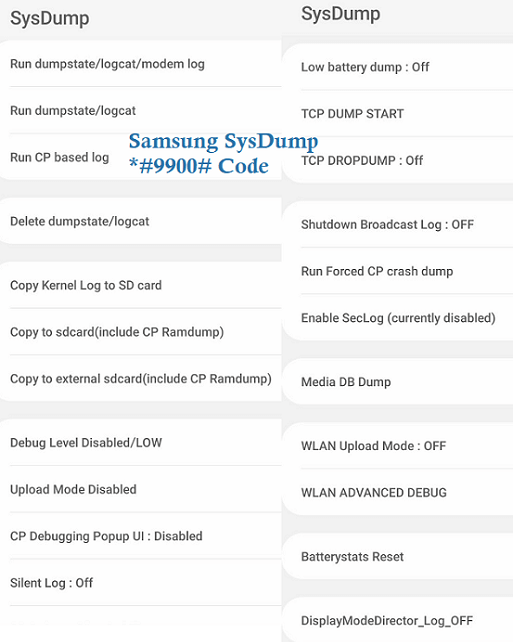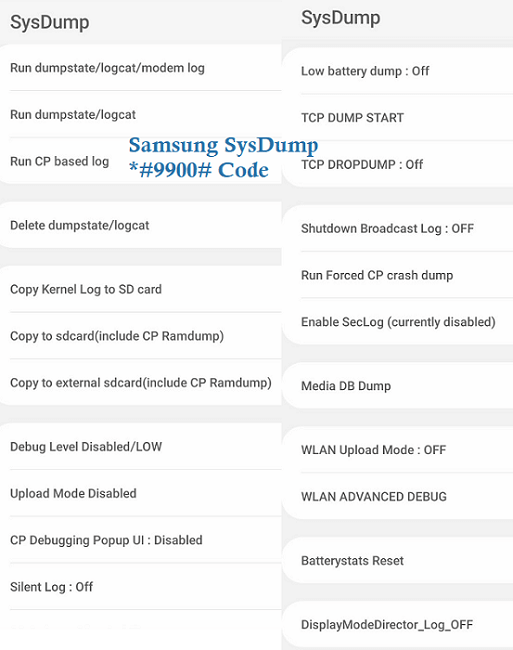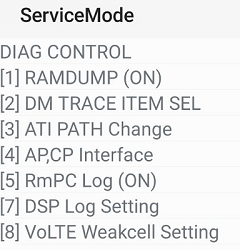If you are a Samsung Android smartphone user then check below 2 Best Samsung Secret Codes where by using these Samsung Secret Code Function you can know your Samsung Android Phone diagnostic configuration(*#9090#) and Dump mode(*#9900#) settings.
*#9900#
On your Samsung Android smartphone dial the secret code *#9900#
Upon dialing the code it will open SysDump of your Phone.
Samsung SysDump
You can perform below options on your phone by using *#9900# samsung code, also see below image.
Run dumpstate/logcat/modem log
Run dumpstate/logcat
Run CP based log
Delete dumpstate/logcat
Copy Kernel Log to SD card
Copy to sdcard(include CP Ramdump)
Copy to external sdcard(include CP Ramdump)
Debug Level Disabled/LOW
Upload Mode Disabled
CP Debugging Popup UI : Disabled
Silent Log : Off
CP RAM LOGGING: OFF
GNSS LOGGING: OFF
Low battery dump : Off
TCP DUMP START
TCP DROPDUMP : Off
Shutdown Broadcast Log : OFF
Run Forced CP crash dump
Enable SecLog (currently disabled)
Media DB Dump
WLAN Upload Mode : OFF
WLAN ADVANCED DEBUG
Batterystats Reset
DisplayModeDirector_Log_OFF
Run dumpstate & Copy to sdcard
*#9090#
Upon dialing *#9090# Samsung secret code you can perform below ServiceMode options, you can also see the below image.
Samsung ServiceMode
DIAG CONTROL
[1] RAMDUMP (ON)
[2] DM TRACE ITEM SEL
[3] ATI PATH Change
[4] AP,CP Interface
[5] RmPC Log (ON)
[6] DSP Log Setting
[7] VoLTE Weakcell Setting