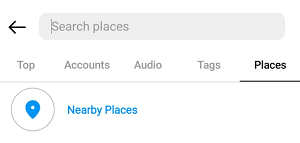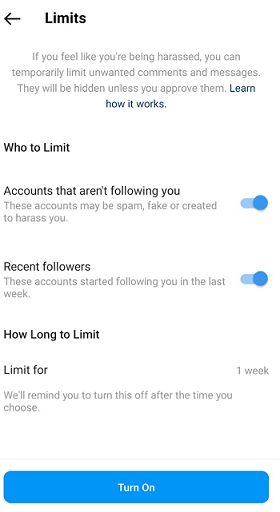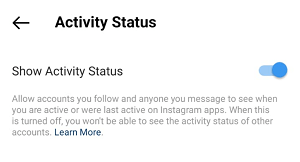Currently, Instagram has over 1 billion users across the world, in this post we will show you the 3 best Instagram Tricks that are least known to Instagram users. Let’s go.
3 Best Instagram Tricks
Trick #1: Search Photos on Instagram Based on Location
Instagram has an option where you can search Photos or Videos based on the Location.
How to Search nearby Instagram Users
This is helpful if you are visiting any new place and see the Photos of that Place or find nearby Instagram users.
You can also see who has visited the place and taken Photos.
How to see Photos Which taken at the same location on Instagram
Open Instagram App, Go to Search Icon in the bottom of the App.
In Search Bar Go to Places Option.
Now Enter Place Name in the Search Bar and see the Photos.
You can also see Nearby Places.
Extra Tip: You can also see the Recent Photos as well.
Trick #2: Limit Unwanted Interactions on Instagram
If you feel like you’re being harassed or annoyed you can temporarily limit unwanted comments and messages.
You can set this Limit Unwanted Interactions on Instagram for Recent Followers or Accounts that aren’t following you like accounts that are Spam or fake.
You can set this limit from 1 to 4 weeks.
How to Enable Limit Unwanted Interactions on Instagram
Open Instagram App, Go to Profile and on the top Right-click ellipsis or 3 Horizontal Lines.
Now go to Settings Section -> Privacy
Under Interactions -> Go to Limits and click on the Continue to Enable Limit feature option.
Trick #3: Enable to Disable Activity Status on Instagram
Activity Status on Instagram allows accounts you follow and anyone you message to see you are active or were last active on the Instagram app.
If you turn this off, you won’t be able to see the activity status of other accounts.
How to Disable Activity Status on Instagram
Go to Your Profile Section in Instagram App
Go to Settings -> Privacy
Now go to Activity Status
Here you can enable or disable the Show Activity Status option.