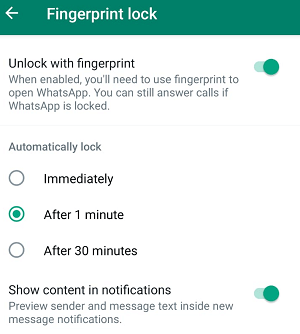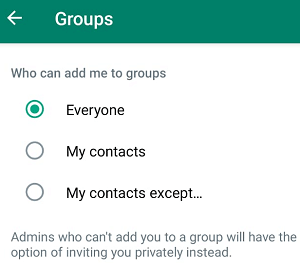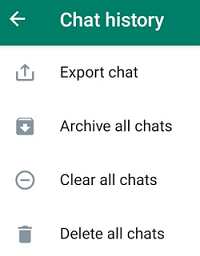Currently, WhatsApp has over 2 billion users across the world, in this article we will show you 5 best WhatsApp Tricks that are least known to WhatsApp users. Go through the below WhatsApp tricks and customize your WhatsApp settings as you wish.
5 Best WhatsApp Tricks
Trick #1: WhatsApp Fingerprint Lock
WhatsApp has an option called Fingerprint Lock when you enable this option you’ll need to use a fingerprint to open WhatsApp.
You can set the Fingerprint Automatically lock for immediately, After 1 minute or After 30 minutes option.
You can always answer WhatsApp Calls even if the WhatsApp Fingerprint lock is locked.
How to Enable WhatsApp Fingerprint Lock
Open WhatsApp on the Top Right, click on the ellipsis vertical three dots icon
Now navigate to Settings -> Account
Now go to Privacy Section and come to bottom of the App
Go to Fingerprint lock and choose to enable or disable WhatsApp Fingerprint Lock
Note: You can also choose to show Content in Notifications.
Trick #2: WhatsApp Enable Who Can Add to Groups
You can set permission who can add you to WhatsApp groups, you can choose Everyone can add you WhatsApp Number to new groups, Only your WhatsApp Contacts, or you can set specified contacts.
How to Set WhatsApp Who can add to Groups
Go to Settings -> Account
Now Under Privacy goto Groups Section and choose who can add you to a new WhatsApp Group.
Note: Admins who can’t add you to a WhatsApp group will have the option of inviting you privately instead.
Trick #3. Request WhatsApp account Information
You can create a report of your WhatsApp account information and also settings which you can access or port to another app.
How to Set Request WhatsApp Report
Go to WhatsApp Settings -> Account -> Click on Request account info.
Tap on request report
Your WhatsApp report will be ready is about 3 days and can be downloaded for few weeks.
Note: This report does not contain your WhatsApp messages.
Trick #4. WhatsApp Chat History
WhatsApp has multiple options with respective to WhatsApp Chat History you can able to Export Chat, Archive all chats, Clear all Chats, Delete all WhatsApp Chats.
WhatsApp Chat History Options
To perform any of the actions on WhatsApp Chat History see below
Go to WhatsApp Settings -> Chats
Now goto the bottom of the app, Go to Chat history
You will see here options like Export WhatsApp Chat, Archive all WhatsApp chats, Clear all WhatsApp Chats, Delete all WhatsApp Chats.
Trick #5. WhatsApp App Language
You can change the App language on WhatsApp, to set WhatsApp App language go to WhatsApp Settings -> Chats -> App language and choose the language you want to set on your WhatsApp app.