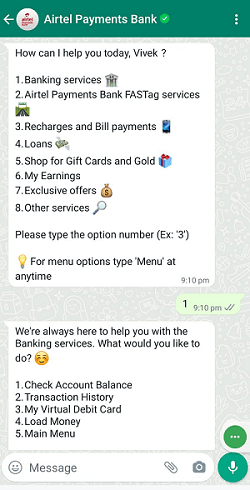Airtel Payments Bank has started WhatsApp Banking Service where the Airtel Payments Bank customers can avail various services like Banking services, Airtel Payments Bank FASTag services, Recharges and Bill payments, Loans and other services by using WhatsApp Chat.
Airtel Payments Bank WhatsApp Banking
First, on your Phone Contact’s save the official Airtel Payments WhatsApp Business Account Number 8800688006 in your mobile contact list.
8800688006
You can also use this direct link https://web.whatsapp.com/send?phone=918800688006&text=Hi to activate Airtel Payments WhatsApp Banking Service.
Now open WhatsApp and send a Hi Message to activate Airtel Payments Bank WhatsApp Banking Service.
Upon sending Hi you will get a reply like below on your WhatsApp Chat.
Hello 🙏🏻
Welcome to Airtel Payments Bank WhatsApp Banking.
Airtel Payments Bank WhatsApp Banking Services
How can I help you today, Vivek?
1. Banking services 🏦
2. Airtel Payments Bank FASTag services 🛣️
3. Recharges and Bill payments 📱
4. Loans 💸
5. Shop for Gift Cards and Gold 🎁
6. My Earnings
7. Exclusive offers 💰
8. Other services 🔎
Please type the option number (Ex: ‘3’)
💡For menu options type ‘Menu’ at anytime
Airtel Payments Account Balance
For Example, if you want to know your Airtel Payments Bank Account Balance then Enter 1 Option
Now it will display like below
We’re always here to help you with Banking services. What would you like to do? ☺
1. Check the Account Balance
2. Transaction History
3. My Virtual Debit Card
4. Load Money
5. Main Menu
Please type the option number (Ex: ‘3’)
Now to Check the Account Balance Enter 1
it will reply back as below.
Your available balance is: 💸 ₹ 1670.00
You can check details @ https://i.airtel.in/wbank/
Similarly, you can know your desired banking services by choosing above menu numbers.