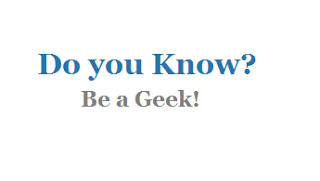|
What is IMPS? Immediate Payment Service (IMPS) is an instant inter bank electronic fund transfer service through mobile phones. IMPS would facilitate Andhra Bank Customer’s) to send money instantaneously to any other person registered for IMPS service in any of participating banks (including Andhra Bank), using mPAY application. All IMPS registered customers can also act as beneficiaries to receive money from any participating bank (including Andhra Bank). How does the IMPS Service work Real Time or Instantaneous ? A common infrastructure has been set-up amongst participant banks, in association with the National payment Corporation of India, to enable real time funds transfers across banks. What is MMID ? MMID stands for Mobile Money Identifier. MMID is a 7 digit code issued by a participating bank to their Mobile Banking registered customers for availing IMPS service as a beneficiary. Do I as sender or receiver need to have a bank account for availing IMPS?Yes, you need to have a Savings bank account with Andhra Bank.Do I need to register to send money through IMPS? If you are a registered mobile banking customer of Andhra Bank and have the mPAY application on the registered mobile number, no more registrations are required. To send money from mPAY, please do the following:
For sending money, can I link more than one account to the same mobile number? Yes, this is possible. The same process would be followed that exists for registration for mobile banking service for linking an account to mPAY application. Is the beneficiary also required to register for IMPS? The beneficiary ( Andhra Bank or other Bank customer) should have their mobile number registered with their bank where he intends to receive the money. He should also have a valid 7 digit MMID provided by his bank. For each bank account number the beneficiary would have a different MMID. Different customers of a Bank can have same MMID’s. What beneficiary details do I need to use to send money? The beneficiary details required are: a. Beneficiary’s 10 digit mobile number b. MMID of the beneficiary customer Is there any limit on the value of transactions when I am sending money using IMPS? The existing limits of Rs 50,000 per day using mPAY Application and using SMS its Rs 5000/ per day would apply. Is there any limit on the value of transactions when I am receiving money using IMPS? You can receive up to Rs 50,000 per transaction using IMPS. You can receive multiple such transactions in a day. Total Limit for day per account is Rs.50000/-, this is for Newly registered users upto 24 hours after that you can transfer upto Rs 200000 in a day either via IMPS or NEFT. What if IMPS registered mobile is lost or misplaced? Will anyone who comes into possession of mobile be able to send money using IMPS in my account? What happens in case I enter a wrong beneficiary mobile number when sending money? What are the timings for initiating and receiving IMPS remittances? IMPS transactions can be sent and received at any time and any day. There are no timing or holiday restrictions on IMPS remittances. If the transaction is not completed will I get my money back? When? Yes. In case, Andhra Bank customer’s account is debited and beneficiary account is not credited, then customer call lodge a complaint with our call center by mentioning :
Customers query will be resolved within 9 working days. How long does it take for the money to get credited into the beneficiary account? Can I send money from an Andhra Bank Savings account to another account in any other bank? When sending money, how do I come to know that my account is debited and the money has been credited in the beneficiary’s account? Can I send and / or receive remittance using the mobile number other than the one registered with the bank? When can the beneficiary use the funds received through IMPS? How can customer get MMID for there accounts?
| ||||||||||||||||||||||||||||||||||||||
SMS Tags messages for Mobile Banking (m-Pay) :: SMS to be sent to Mobile Number 9223173924
Tag message for IMPS through SMS IMPS transaction can be initiated using registered mobile number using SMS mode with below tag: IMPS <beneficiary mobile Number> < beneficiary MMID> <Amount> <mPIN>and send it to 9223173924 For example IMPS 9849598495 9240111 5000 2222 | ||||||||||||||||||||||||||||||||||||||
|
Mobile Banking (mPAY) using NPCI’s USSD Platform (Presently available to BSNL and MTNL users only). USSD,Unstructured Supplementary Service Data, is a technology unique to GSM. It is a capability built into the GSM standard for support of transmitting information over the signaling channels of the GSM network. USSD provides session-based communication, enabling a variety of applications. It is a menu-based system that enables interfacing with user and our Mobile Banking application. Instead of a browser application, the USSD menu acts as browser to pull content to the phone. This mode of communication is faster than SMS because it is a session-based communication, unlike SMS, which is transaction based. How to Use Mobile Banking via USSD:
• Type the short code *99# in your mobile and press dial button.
*Presently the facility is provided for BSNL and MTNL subscribers only. • The menu will prompt to provide your MMID. After entering the MMID, the main menu will be displayed.
It is accessible only from the registered mobile number.
| ||||||||||||||||||||||||||||||||||||||
Forgot Password in mPAY – Steps to follow
| ||||||||||||||||||||||||||||||||||||||