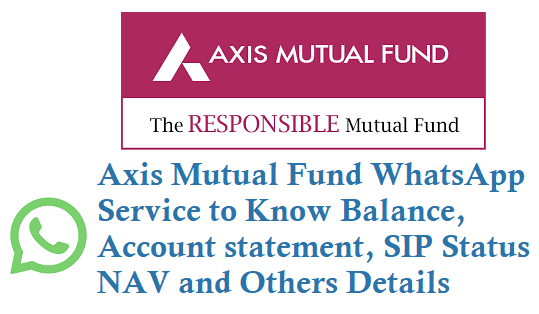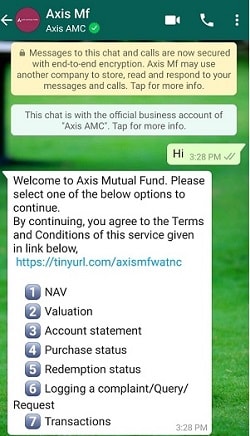Axis Mutual Fund has started a WhatsApp service for its Axis MF customers whereby using WhatsApp Service you can know your Axis Mutual fund details like Account statement, NAV, Valuation, Purchase status, Redemption status, and other Axis MF folio details. Check below how to use Axis Mutual Fund WhatsApp Number Service.
Axis Mutual Fund WhatsApp Number
From your registered mobile number with Axis MF, Send a text as “Hi” to 7506771113.
7506771113
Or use this direct Official Axis AMC WhatsApp Service Number https://api.whatsapp.com/send?phone=917506771113&text=Hi to get started using the Axis MF WhatsApp Service.
Upon Sending Hi text you will get a message text on WhatsApp like below.
Welcome to Axis Mutual Fund. Please select one of the below options to continue.
By continuing, you agree to the Terms and Conditions of this service given in link https://tinyurl.com/axismfwatnc
Axis Mutual Fund WhatsApp Services
1. NAV
2. Valuation
3. Account statement
4. Purchase status
5. Redemption status
6. Logging a complaint/Query/Request
7. Transactions
8. Connect with us
9. Non-Commercial Transaction(NCT)
Axis Mutual Fund Statement
Now For example you want to Know Axis MF Account Statement then in WhatsApp Chat just type 3
It will ask for “Please enter Folio”
Now enter your Axis Mutual Fund Folio Number say: 91049405552
Now the WhatsApp Chat bot will ask like below.
Select from one of the following options (eg. 2)
1. Current financial year
2. Previous financial year
3. Since the inception
4. Last month
Now choose the one you want example 1.
It will reply like the below.
Axis Mf: SOA Sent to Registered Email ID vXXXXXXXXX@gmail.com
In case you do not receive the email, you can get a statement by SMS. Please SMS
Axis Mf: Do you require a statement for the same Folio or another Folio
1. Same Folio
2. Another Folio
3. Go to Main Menu
4. Exit
so it is very easy now to know your mutual fund details by WhatsApp all thanks to Axis MF WhatsApp service.
Note: Axis Mutual Fund Service Number 7506771113 is free of Charge.