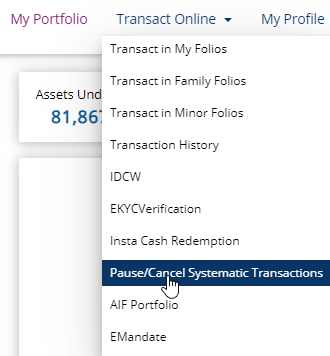In India KFintech is the largest registrar and a market leader in the investor servicing industry and If you are investing in any mutual fund and doing a Systematic Investment Plan SIP in Mutual Funds using KFintech previously Karvy and would like to cancel/stop, pause an existing SIP of your MF folio, then follow below steps.
How to Cancel SIP in KFintech
Cancel SIP in KFintech by following below steps:
#1. Log in to KFintech website https://mfs.KFintech.com/investor/
#2. Once Logged in on the Top Nav Bar look for Transaction Online
#3. Under my Transaction Online click on Pause/Cancel Systematic Transactions Section
#4. Now select your Name, Transaction Type and Mutual Fund Name that you would like to Cancel the SIP or Pause an SIP.
#5. Now towards the right look for Cancel or Pause Icon
#6. Now click on Cancel Icon, it will ask Are you sure want to Cancel SIP trasaction for selected folio? Select Yes Enter OTP to cancel the SIP.
How to Pause SIP in KFintech
You can also Pause a SIP in KFintech, just go to my Transaction Online->Pause/Cancel Systematic Transactions then choose your Fund and click on the Pause icon.
Pause Systematic Transactions:
Now it will display options like Pause Start Date, Pause End Date and No of Pause Installments, Enter on Proceed.
Now Enter the OTP received to pause a SIP in KFintech Website Online.
SIP Pause is a facility provided by the majority of mutual funds where it allows an investor to pause SIP for a temporary period that they can choose.
Also check how to cancel/stop or pause SIP in myCAMS.