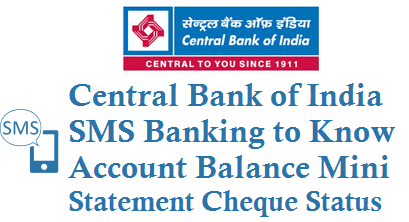If you are a Central Bank of India CBI customer then using SMS banking service you can do Balance Enquiry, Mini Statement, Change Mobile Banking PIN, Cheque status and Send the money through the IMPS. Check below on how to use.
Central Bank of India SMS Banking
Before Using CBI SMS Banking you need to register for the service, visit your CBI branch, submit the Application form to CBS branch with details of account and Mobile Number.
Within 5 working days you will receive a 4 digit MPIN, you need to acknowledge receipt of PIN then start using the SMS banking service.
Now All you need to is send sms from your registered mobile number to 9967533228 in the below mentioned keyword format.
9967533228
For Balance Enquiry:
Keyword: BALAVL AccountNumber MPIN
Example: BALAVL 84028482848 3498
For Mini Statement:
To know Last 5 Transactions happened on your CBI account. Below is for default account.
Keyword: LATRAN MPIN
Example: LATRAN 3498
If you have multiple accounts then send sms keyword is LATRAN 84028482848 3498
For Cheque status Enquiry:
Format: CHQSTS ChequeNo AccountNumber MPIN
Example: CHQSTS 345259 84028482848 3498
To Change Mobile Banking PIN:
Keyword: CHGPIN NewMPIN OldMPIN
Example: CHGPIN 9918 3498
To Generate the MMID for IMPS:
Format: MMID and send sms to 99675-33228
To Send the money through the IMPS:
Format: IMPS Beneficiary MobileNo Beneficiary MMID Amount Mpin
Example: IMPS 9999999999 2345 10000 9918
When you will get CBI SMS Alerts?
#1. If your Central Bank of India savings or current account is Debited or Credited for more than Rs 5000.
#2. When a cheque is dishonored.
#3. When you have the minimum balance level on account.
#4. When a fixed deposit is maturing.
CBI SMS Alert Charges:
SMS Alert Charges are Rs 0.10 paisa per SMS alert. It will charged every quarter or 3 months.
Image Source: centralbankofindia.co.in