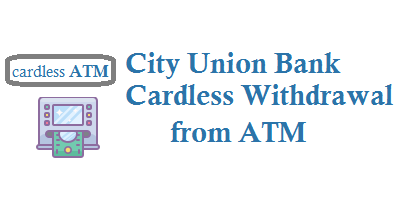If you are City Union Bank customer and would like to do Cardless Withdrawal using your CUB account then check below for the steps.
City Union Bank Cardless Withdrawal
Follow below steps to use CUB Cardless Withdrawal service.
#1. Log in to your CUB Internet/Mobile Banking.
#2. Choose Cardless Withdrawal and enter the mobile number of beneficiary.
#3. Now Choose the account and enter a 6 digit sender pin(any 6 digit pin and this pin has to be shared with the beneficiary).
#4. Now Enter the amount that can be withdrawn(Min Rs 100 to max Rs 10000)
#5. Now Enter your CUB transaction password and OTP details.
#6. Now an OTP will be sent to beneficiary mobile number
#7. Now share the 6 digit PIN you created at 3 step with the beneficiary to do Cardless Withdrawal.
CUB Cardless Withdrawal
CUB Cardless Withdrawal from ATM
How to withdraw from CUB ATM – Cardless withdrawal :
#1. Go to any CUB ATM and go to Cardless Transaction -> Cardless Withdrawal option.
#2. Enter the 6 digit PIN and 6 digit OTP received and amount then submit.
#3. After validating above things ATM will dispense cash.