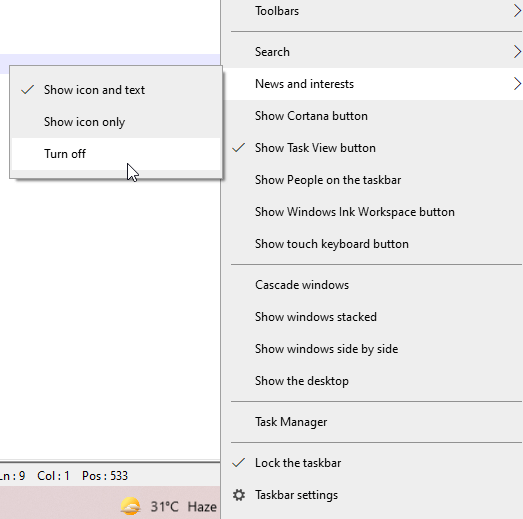If you are using Windows 10 Version then you might have come across this Widget News and Interests on the Taskbar where if you Hover on the icon you can know the Lates News Top stories, Weather Updates, and Traffic updates details. If you don’t want to use this News and Interests Widget on Windows 10 you can disable it or enable it.
See below how to enable or disable news and interests on the taskbar in Windows 10.
Disable News and Interests Widget
Right-click on the News and Interests Widget on Taskbar
Now go to News and Interests Section on the Top
and now Choose Turn off Option
Now you have successfully disabled News and Interests Widget on windows 10.
See the Below Image to know clearly.
Enable News and Interests Widget
To enable News and Interests Widget on the Taskbar
Right Click on the Taskbar and go to News and Interests Section on the Top
Now Choose Show Icon and Text or Show Icon
It will enable News and Interests Widget on the Taskbar.