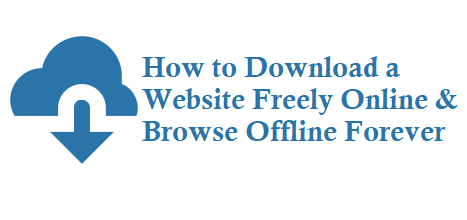There might be a day where you don’t have an internet connection and want to browse your favorite website or blog and with out internet you can’t browse right? But, I will share you a trick by using it you can actually download the website completely on your laptop or system. Let’s see below.
How to Download a Website
Download Website Online
There is a software called HtTrack by which you can able to browse your website offline without internet all you have to do is install the software and when you have the internet connection download the website you want and browse the website or blog offline forever.
Basically HtTrack is a website copier which allows you to download websites to your desktop/ laptop.
How to use the website copier software?
1. Install first then choose a path.
2. Specify the URL to download the website, it may take a while.
Download the software from below URL: