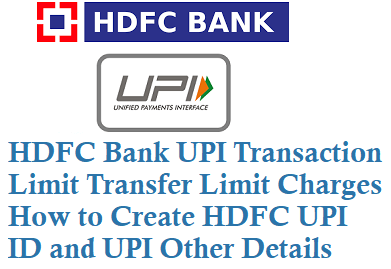If you are using HDFC Bank Unified Payment Interface UPI payment then you must know the limit applicable on Transaction, Transfer, UPI Charges and How to create HDFC UPI Id, let’s see below details.
HDFC Bank UPI Transaction Limit
In a day using HDFC UPI you can only transfer a maximum of Rs 1,00,000 only and it is only for 10 Transactions only, which means only 10 transactions are allowed per day, this is only for fund transfer and doesn’t include Bill payment and Merchant transactions.
HDFC UPI Transfer Limit
For New HDFC UPI users you can transact only upto Rs 5,000/- for the first 24 hours for Android smartphone users & 72 hours for iPhone users.
How to Create HDFC UPI ID
Open HDFC Bank MobileBanking App Now Click on the ‘BHIM UPI Payment’ icon.
Now an auto SMS for device biding & security will be generated.
Send the SMS
Now Create an UPI ID. E.g. you can set your Mobile no as your UPI ID like 988559xx55@hdfcbank as UPI Id for your HDFC bank account.
Now Select HDFC Bank account number which is to be linked to the UPI ID.
Generate 4 digit UPI PIN using your HDFC debit card details
Set PIN and now you have successfully done UPI registration.