If you are an Oriental Bank of Commerce customer and has lost or got stolen your OBC ATM card Debit Card or Credit card then you can block or hotlist the card instantly using below ways, the faster you block the card the safer your card from misuse of card.
How to Block Oriental Bank of Commerce ATM Card
To Report a Loss of OBC ATM Card see below.
How to Block OBC ATM Card
Block OBC ATM Card by SMS:
From your registered mobile number with the OBC bank account you need to send a sms message in below format to 9915622622
Format: BLOCK (14digits Account number) (last 4 digit of card no) to 9915622622
Example: BLOCK 52864245782112 1020 and send sms to 9915622622
Blocking or Hotlisting OBC ATM Card by sms is the best and fastest method.
OBC ATM Card Block Number
call OBC call center toll free helpline number 1800-180-1235 or 18001801235
Or paid helpline number 0120-2580001
If you have found your card and want to know How to Unblock OBC ATM Card then you can call above customer care number and get details.
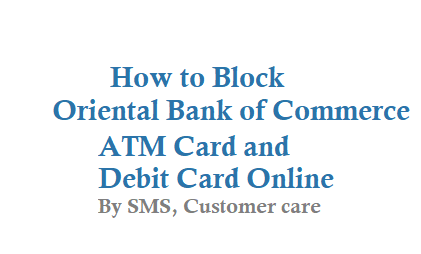
Block OBC ATM Card By OBC mPAY
If you are using OBC mPay App then you can easily do Online debit card hot listing, resetting of PIN.
To hotlist the card Go to left corner sidebar-> Select Card Service-> Card Hotlisting
Select account number, last 6 digits of card no, card expiry date and confirm the transaction by entering Mpin.
You can visit any OBC branch and submit request/ application for hotlisting your card, and also ask for new ATM cum Debit card to be issued.
For stopping of cheque payment, customer has to send SMS in below mentioned format from your registered mobile number to 9915622622
Message Format Example : STOP 12372191001011 and send sms to 09915622622
