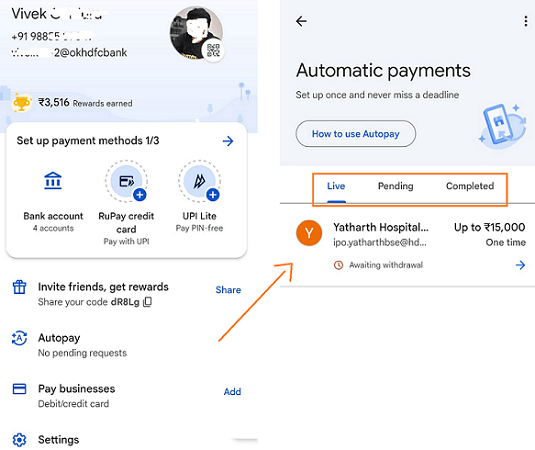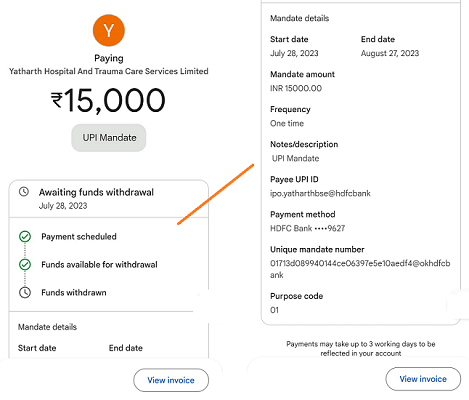If you are a Google Pay customer and did any UPI Mandate using Google Pay for IPOs and want to check where to see the list of UPI Mandate Requests and Confirmed UPI Mandates in Google Pay then see below.
UPI Mandate in Google Pay
Google Pay UPI Mandate for IPOs
Open Google Pay App, then on the Top right click on your Profile picture.
Now on bottom of the App go to Autopay option.
How do I find out UPI mandate for Google pay?
Now the Google Pay will show the list of all Automatic Payments Live, Pending, Completed.
You can see here the Pending Requests of Mandates as well, if you have not made the payment then you can do it here.
Click on the One-Time Mandates or Auto Pay option.
You can also see the list of UPI Mandates done on Google Pay.
Now click on any Mandate it will sow the Mandate Details like Start Date, End Date, Mandate Amount, Frequency, Notes/Description, Payee UPI ID, Payment Method, Unique Mandate Number and Purpose Code and also at te bottom you can see View Invoice Option.
Advantages of UPI Mandate in Google Pay
Instant fund transfer experience of UPI when subscribing for IPO.
Instant mandate creation ensures real time application submission
Customer support for transaction related issues.