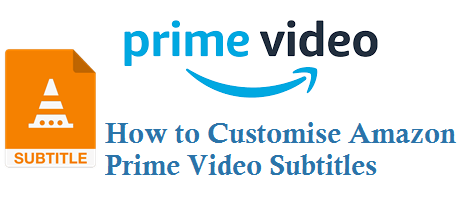If you are an Amazon Prime Video Customer and want to customize how subtitles appear on your Devices, then simply follow below steps.
Table of Contents
show
Customise Amazon Prime Video Subtitles
Login to your Amazon Account or PrimeVideo.com
Click on Account & Settings
Choose Subtitles Section
and Customise how subtitles to appear on all your Amazon Prime Video registered devices.
or click this direct link to Customize Subtitles on your Prime Video https://www.primevideo.com/settings/subtitles/ref=atv_set_subtitles
Prime Subtitles Customization
You can Preset or Choose/Change Below Customization on Prime Video.
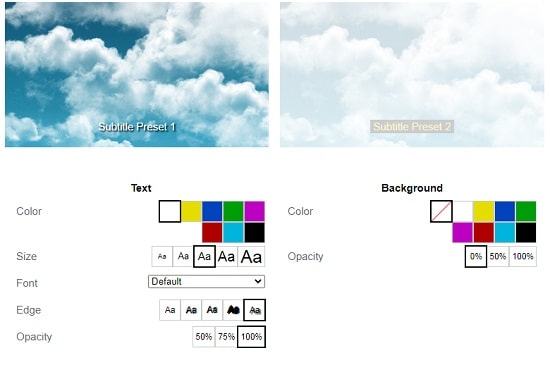
Color – 8 Colors Can be Chosen
Font Size – 5 Different font Sizes
Font Style – 7 Different Font Styles
Edge –
Opacity – 50%, 75%, 100%