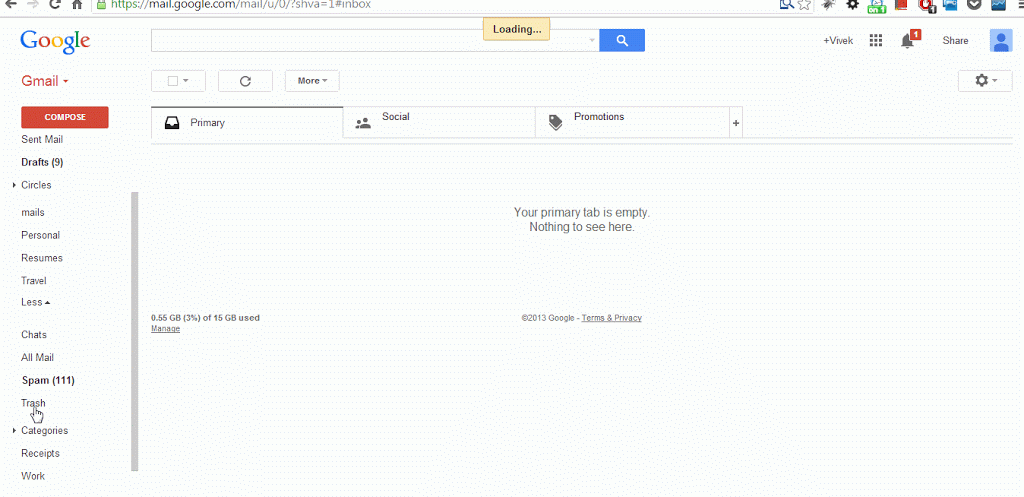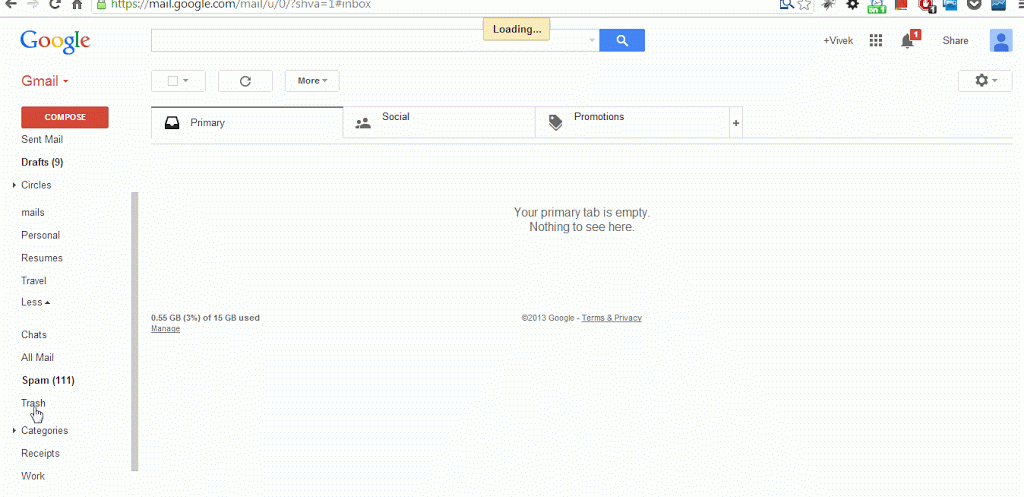If you have bulk of emails on your gmail account and want to delete all the emails at one glance, or all the inbox emails at once you can follow below instructions.
Delete Bulk Emails on Gmail
1. On the search bar on top type -> in:inbox and press enter
2. Now click on “Select: All”
3. Now click on “All conversations selected. Select all that match this search”
4. Now click on “Delete” button.
After above procedure is done you need to delete the email from Trash also goto Trash Folder and type -> in:trash then delete all the emails from Trash on gmail.
Note: All Trash emails on gmail will be automatically deleted every 30 days.