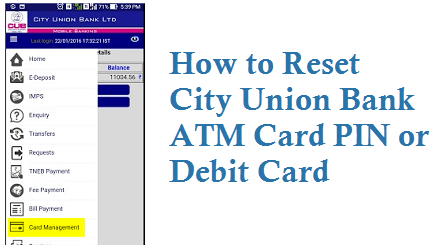If you are a City Union Bank CUB customer and has lost or forgot or want to set or generate a new pin for your CUB ATM card or debit card then you can do it easily by following below steps.
Reset City Union Bank ATM Card PIN
You can Reset or Change the CUB ATM Green PIN in 3 ways they are through Net banking or mobile banking or by visiting CUB ATM.
The easiest way to reset the pin is via CUB mobile banking.
Log in to CUB MOBILE BANKING PLUS App and Go to Section Card Management
Now under this you can see Card Block and ATM PIN Reset sections, choose ATM Pin reset then set the new pin.
Reset CUB ATM PIN
Visit any CUB ATM Insert your ATM Card and select Reset ATM Pin an OTP will be generated to your mobile number.
Enter the OTP and Set your own 4 ATM PIN now.
How to Get CUB ATM PIN for first time User?
Insert your new ATM debit card in ATM machine, you will receive a One Time Password (OTP) on your registered mobile number (RMN).
After receiving a One Time Password (OTP), Insert the card again and enter your customer ID.
Then enter the six digit OTP received in your mobile.
Set your own four digit ATM PIN now.
Visit your CUB home branch to enable Green PIN and set your own 4 digit PIN in CUB ATM.
You can also reset or change your ATM pin through Net banking.
City Union Bank UPI PIN
UPI PIN is the Mobile Banking PIN.
In case you don’t have a MPIN you could validate yourself by giving your ATM Card last 6 digit number and Expiry MM/YY and PIN.
Login ID is the customer ID and MPIN is the secret Login PIN provided by the Bank
How to Reset CUB MPIN
If you want to reset or change or regenerate your MPIN then you can do through your Net Banking.