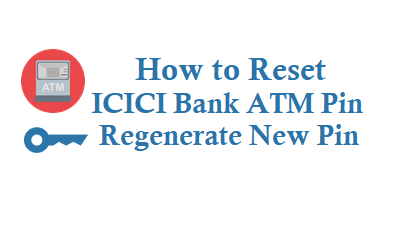If you are using ICICI bank ATM cum Debit card and has lost your ATM pin then you can reset or change/regenerate the pin easily by following below one of the methods. See below on how to change ICICI debit card pin.
How to Reset ICICI Bank ATM Pin
ICICI Debit card pin generation
You can reset or regenerate pin in 4 ways, through ATM, Customer Care, Online Net Banking, iMobile App.
Reset ATM Pin Using ICICI ATM
Visit any nearest ICICI ATM then insert your ATM and choose Generate ATM PIN option on the screen.
Click on Generate OTP, then enter your mobile number then date of birth and enter OTP which you already received.
Now Enter the New 4 digit ATM Pin of your choice and confirm the new ATM pin.
ICICI ATM Pin Reset
Using iMobile App generate new PIN
Login to iMobile App on your mobile then go to Services section
Choose Care Services and Generate Debit Card PIN
Now Select your account number, debit card number and enter CVV
Now enter new 4 digit debit card PIN and Confirm Submit.
Call ICICI Customer Care and Choose Banking Account through IVR and Select Generate debit card PIN and follow the rest of the process to generate new ATM Pin.
Generate ICICI ATM Pin through Internet banking
Login to Internet banking of ICICI then go to MY CARD PIN Tab
Now Choose Debit Card PIN and click on ‘Generate now’.