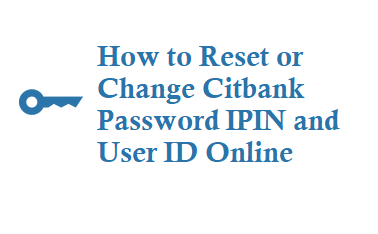If you have forgot your citibank user Id or password IPIN Internet Password then you can Change Citibank Password ipin or User ID easily by following below steps, check below on how to Change Citibank Password ipin and User Id online in simple 3 steps and keep ready your citi account number or ATM card number.
Change Citibank Password ipin
Forgot Citibank IPIN
To create new IPIN for you citibank account you can do it online instantly.
Citibank ipin Reset:
Go to this link https://www.citibank.co.in/ssjsps/forgotpinmid.jsp
Select your Citibank account type
Enter 16 Digit ATM or Debit Card Number, then CVV and Date of birth and follow next steps.
Note: You cannot call CitiPhone banking or other Service channels for creating a new citibank IPIN, you have to do it online.
 Forgot Citibank User Id
Forgot Citibank User Id
I have forgotten my Citibank User ID, How to retrieve User ID?
If you have forgot your citibank User ID then you can Retrieve it easily on online, just follow below steps
Go to https://www.citibank.co.in/ssjsps/forgetuseridmidssi.jsp
Select your Citibank account type -> Enter 16 Digit ATM cum Debit Card Number, then CVV and Date of birth and follow next steps.
Then Authenticate and Click on Retrieve User ID and submit
Note: Whenever you get OTP it is valid only for 15 minutes from the time of request.
For first time Citibank customers you can get your citibank User ID and an Internet Password (IPIN) at this link https://www.citibank.co.in/ssjsps/ssindexmidssi.jsp