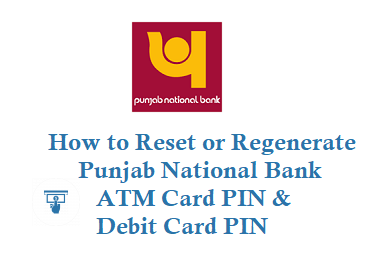If you a Punjab National bank customer and has lost or forgotten your PNB ATM Card PIN then you can reset or regenerate ATM PIN easily to Generate Debit Card Green PIN choose any of the methods below.
Reset PNB ATM PIN
You can reset or regenerate a new ATM PIN in 2 best ways they are through PNB ATM’s and IBS account.
For Punjab National bank atm pin reset you need to first send a SMS to receive an OTP, send a sms in below format to 5607040 or 9264092640 from your registered mobile number.
Format: DCPIN space CARDNUMBER to 5607040
E.g., DCPIN 4352526247854452 and send sms to 5607040 or 9264092640
Where Card Number is 16 Digit ATM cum Debit card Number.
You will receive a 6-digit OTP.
Note: PNB Customers outside India wants to generate OTP from registered mobile number then use +919264092640 Number.
PNB ATM Card PIN Reset
Now visit any Punjab National Bank PNB ATM and insert your ATM Card
Under the Banking on the language selection screen, the GREEN PIN option has been provided for setting the debit card PIN using OTP.
Now Select the GREEN PIN option and enter 6 digits of OTP you received earlier then OK
Now enter your new ATM Pin and re Enter to Confirm.
It will show a message like “Thank you, your PIN has been set successfully”.
For duplicate PIN requests of PNB ATM Card, the Green Pin OTP is generated by sending SMS instantly to the registered mobile number.
Change Punjab National bank ATM PIN
If you want to Regenerate or Change your ATM PIN you can do the above steps.
Reset PNB ATM Pin in IBS
Log in to IBS retail account
Go to Value Added Services -> Card Related Services -> Set/Reset Debit Card PIN.
Now enter Card Number, Expiry Date and OTP you received in sms.
Now Enter new 4 digit ATM Pin.
Then click on Submit.