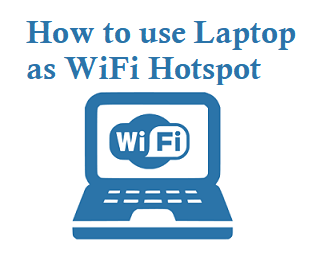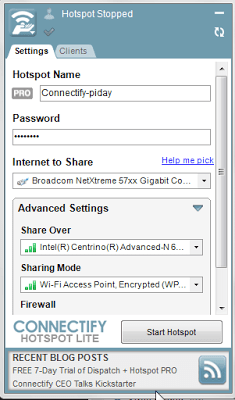If you have laptop and want to share your Internet connection with another laptop or mobile smartphone= just see below and know How to use Laptop as WiFi Hotspot and share the internet through laptop wifi hotspot, Just Turn your PC into a Wi-Fi Hotspot.
Table of Contents
show
Laptop as WiFi Hotspot
Connectify application acts as wifi hotspot so that you can able to share internet with others.
Currently connectify software is available in both free and pro version, for sharing purpose free version is more than enough to use as wifi hotspot.
How to use Connectify Software?
Connectify as Hotspot
1. Download connectify from here.
2. Install the software and restart the laptop.
3. Give a Hotspot name, password
4. Choose your net type
5. And Start hotspot.