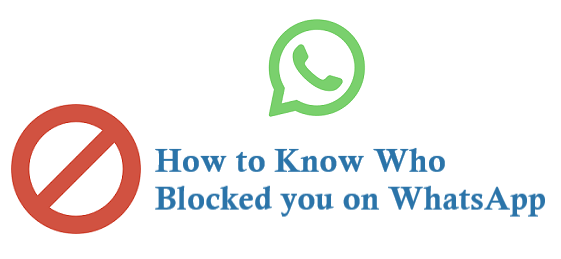If you want to know whether your friend has blocked you on their WhatsApp account, below options can provide you more inforamtion.
Who Blocked You On WhatsApp
First and best method to check which contact blocked you on WhatsApp is just Invite The contact To Join in Any Group If you are unable to invite someone to join any group owned (admin) by you. WhatsApp will show / pop-up a error message, which means the contact or person has blocked you on their WhatsApp.
Below are other ways to check if a contact has blocked you on WhatsApp.
The Blue Check Marks Are Not Displayed – There are Three types of check marks on whats app.
1. Single check – Single check means user has not yet received your message on his phone or WhatsApp device . If user has blocked you , Or if user is not connected to internet or if user has deleted his / her WhatsApp account then only single check mark will be shown on WhatsApp message .
2. Double Check (GREY) – Double Check ( GREY) means that the user is connected to the internet connection and has received the message but not yet seen the same .
3. Double check (BLUE) – Double check (BLUE) means user has received the message and has seen/read the same .
No Profile Photo – No profile photo is shown if the user has blocked you . Also if the user has deleted the WhatsApp account or if user has removed the profile photo , then the profile photo will not be shown .
No status – No status will be shown for the user if he/she has blocked you or deleted the WhatsApp account or has removed the whats app status.
No Last Seen Are No longer Shown – Last seen will not be shown if user has changed Last seen preference setting in his/her privacy setting which is available in the setting tab . If the user has blocked you then you will not be able to see his/her last seen .