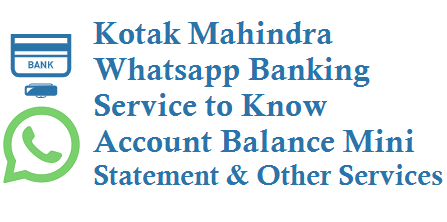If you are a Kotak Mahindra customer then Kotak bank has launched Banking on WhatsApp where by using WhatsApp you can know your Kotak Account balance, Last 3 transactions, Statement Request, Cheque Status, New Cheque Book Request and Other Details. Lets see below how to activate Kotak Mahindra Whatsapp Banking.
Kotak Whatsapp Banking
9718566655
First, from your registered mobile number with your Kotak account give a missed call to 9718566655.
After giving missed call you will get an acknowledgment sms.
or if you are checking this on mobile then skip missed call and use this link https://api.whatsapp.com/send?phone=912266006022&text=Start
02266006022
Now in your mobile phone contacts add 022 6600 6022 number, give it any name may be like Kotak WhatsApp banking.
Now go to WhatsApp search for the above created contact and type keyword Help and send.
Now it pull the list of services that you can use on Kotak WhatsApp Banking.
For Bank Account simply enter 1 and you will get an OTP enter it to start using the WhatsApp Banking service.
Kotak Mahindra Whatsapp Banking Services
Just type below number to know the service.
1 Account balance
2 Last 3 transactions
3 Statement Request
4 Cheque Status
5 Know your Customer Relationship Number (CRN)
6 New Cheque Book Request
7 Nearest ATM
8 Nearest Branch
9 Credit card application status
10 List of services
11 PAN Updation
12 Aadhaar Number Updation
13 Mobile Number Updation
14 Email ID Updation
15 Activation / Deactivation of Passbook
16 FATCA Declaration (Compulsory for bank account opening)
17 NACH Cancellation to cancel auto debit from your bank account
18 Modification of Home Branch
19 Deregistration of Printed Statement
20 Account Upgradation
21 Set MPIN for 811
22 Complete 811 Full KYC
23 Fund 811 Account
24 Amount Due
25 Available Credit balance
26 Generate / Reset PIN
27 Credit card Offers
28 Report a Lost or stolen card
29 Apply for credit Card
30 Pay Credit card bills
How to Stop Kotak Mahindra Whatsapp Banking?
To stop using Whatsapp Banking service simply send keyword Stop and you are done.
Note: Kotak Mahindra Whatsapp Banking service is free of charge for Kotak customers.