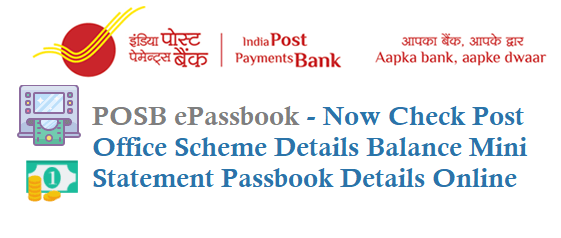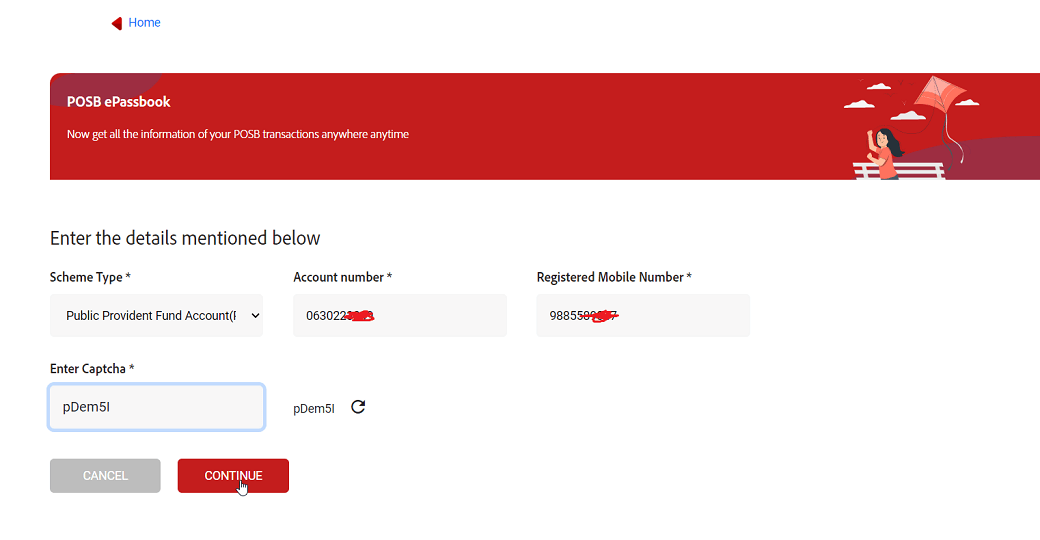If you are a customer of Post Office Schemes then you can know your scheme Balance and Mini Statement details online by using the official Post Office Services – POSB Seva – View account balance and epassbook functionality for POSB accounts
Using POSB ePassbook, Now get all the information of your POSB transactions anywhere anytime online easily.
POSB ePassbook
Below are scheme details Balance, passbook, and transactions detailed can be checked online easily using your registered mobile number.
#1. Post Office Savings Account(SB)
#2. National Savings Recurring Deposit Account(RD)
#3. National Savings Time Deposit Account(TD)
#4. National Savings Monthly Income Account(MIS)
#5. Senior Citizens Savings Scheme Account(SCSS)
#6. Public Provident Fund Account(PPF)
#7. Sukanya Samriddhi Account(SSA)
#8. National Savings Certificates(NSC)
#9. Kisan Vikas Patra(KVP)
How to Know PPF Balance Online
By using POSB ePassbook service you can know PPF Balance and Mini Statement details easily, just follow the below steps.
#1. Go to the Official POSB ePassbook Website
https://posbseva.ippbonline.com/indiapost/signin
#2. Now Enter your Mobile Number and Captcha, and you will receive an OTP on your registered mobile number.
#3. Enter the OTP
#4. Now it will show Welcome to Post Office Services – POSB Seva, Now click on POSB epassbook Image.
#5. It will display a List of Post Office Schemes
#6. Select PPF from the dropdown
#7. Enter PPF Account Number and Mobile Number and Captcha then click on Continue
#8. Now you will receive an OTP, enter it.
#9. Here it will display the Balance Enquiry and Mini Statement
#10. Click on Balance to check PPF balance details.