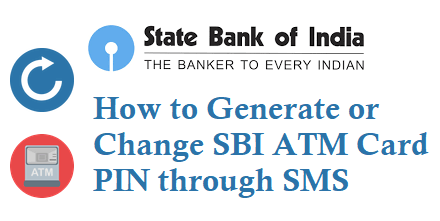If you are a State Bank of India SBI customer and forgot your SBI ATM PIN or want to change/generate or set a new PIN for your SBI bank ATM card PIN or Debit card PIN then by using SMS service you can able to generate easily. Just follow below steps to generate SBI Green PIN.
SBI ATM PIN Change by SMS
You need to send SMS using your registered mobile number which is linked to your SBI account, just send SMS in below format for generating the new SBI ATM cum Debit card PIN.
567676
Format: PIN XXXX YYYY
Example: PIN 1237 9759 and send sms to 567676
Where XXXX is Last 4 Digits of the ATM Card Number
YYYY is Last 4 Digits of your SBI Account Number
Upon sending SMS you will instanly get an acknowledgement SMS like below.
You will charged Rs 3 per sms as 567676 is a short code number.
Your request has been successfully forwarded to bank; you will shortly receive the response from bank
And after 1 min you will receive an OTP SMS message like below to set new PIN at any State Bank of India ATM.
Be aware! Do not share this message. Your One Time PIN is 0457. Set your new PIN at any State Bank ATM within 24hrs(Banking-PIN Change)
Note: You need to set the new ATM PIN within 24 hours at the ATM else the OTP will be expired, you can always regenerate the OTP PIN using above step.