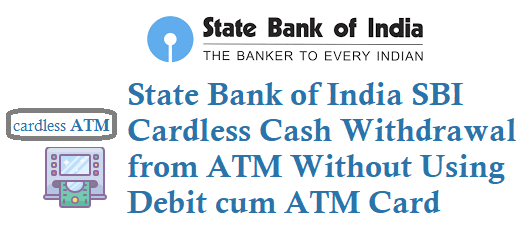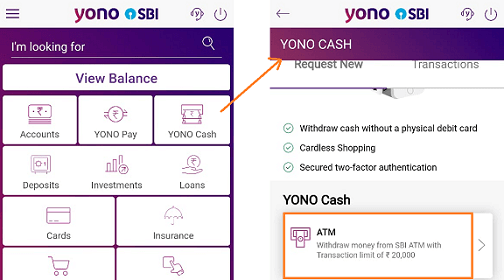Now State of India SBI has an option of Cardless Cash Withdrawal from ATM without using a Debit cum ATM Card, just follow below steps for SBI Cardless Cash Withdrawal from ATM. Withdrawing cash without a physical debit card is very easy using SBI Cardless Cash option. Check below how to withdraw money without ATM Card SBI.
SBI Cardless Withdrawal
You can perform cardless withdrawal SBI using two methods one is using SBI YONO APP and YONO Internet banking.
This feature is helpful if you don’t have SBI Debit/ATM card with you or if you want your family or friend to withdraw the amount who are at a different place. See below for how to withdraw money/cash from SBI without a debit card.
SBI Cardless Cash Withdrawal using YONO App
#1. Log in to your YONO App
#2. Now look for the YONO Cash option
#3. Now go to YONO Cash option and Choose ATM.
#4. Now enter the amount you want to for cardless withdrawal of SBI in ATM, you can also choose the account number at this step.
#5. Now enter Next and here Create a Pin, this is the YONO cash pin for the transaction
#6. You need to enter a 6-digit pin and don’t share it with anyone.
#7. Now verify the details for YONO SBI Cash Withdrawal without ATM and confirm.
#8. Upon Confirm you will get a Yono Cash transaction number which is sent to your registered mobile number, like below.
Thank you for using YONO Cash in State Bank of India (SBI). YONO Cash Transaction No. is 645532 Date 25/10/2022 12:29:13. Please do not share this with anyone.
YONO Cash Withdrawal Limit
If you are using Cashless withdrawal using YONO cash then you can withdraw money from SBI ATM with a transaction limit of Rs 20,000. So YONO Cash Withdrawal Limit is only Rs 20,000 in a day.
How to Withdraw at SBI ATM for Cardless Transaction
Now visit any SBI ATM and use the option – Card Less Transaction on first the page -> Yono Cash
Enter the Yono Cash transaction number
Enter PIN which you created
Enter the amount it should be the full amount given while creating the cardless transaction.
Now Select YES or NO on the confirmation screen to withdraw the cash without using SBI ATM card.
You can also use any Yono Cash Points (Card less transaction-enabled ATMs of SBI) for the withdrawal of cash.
Note: Yono Cash transaction PIN will be valid for 4 hours.
Similarly, You can follow the above same steps on the Yonosbi Internet Banking site for SBI Cardless Cash Withdrawal at ATMs or Yono cash points.
Also check State Bank Of India Daily Withdrawal Limit From ATM at https://www.techaccent.com/state-bank-of-india-daily-withdrawal-limit-from-atm-annual-maintenance-charges-and-card-replacement-charges/