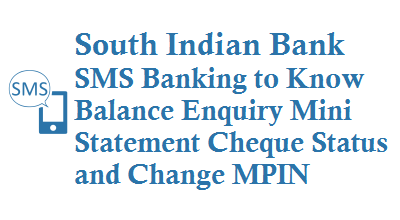If you are a South Indian Bank customer then SIB has started SMS banking service where by sending a sms you can know your SIB account balance details, mini statement, Cheque status, Change MPIN and Locate Nearest SIB ATMs.
South Indian Bank SMS Banking9840777222
From your registered mobile number send a sms to 09840777222 in below mentioned keyword.
For Balance Enquiry:
You can know your SB/CA/CC/OD account/s balance instantly.
Keyword: BALXXXX
Example: BAL2341 Where XXXX is the MPIN
If you have more than one account then type BALXXXX2 or BALXXXX3 – where 2,3 are the order of other accounts.
For Mini Statement:
To know last four transactions on your account.
Keyword: TRNXXXX
Example: TRN2341 and send sms to +919840777222, If multiple accounts then send as TRNXXXX2 or TRNXXXX3
For Cheque Status Enquiry:
Format: CSIXXXX888888
Example: CSI2341888888 Where 888888 is your cheque number and XXXX is MPIN
To Change Mobile Banking PIN:
Format: PINXXXXAb12
Example: PIN2341Ab12 where Ab12 is new pin
To Locate Nearest SIB ATMs:
Format: ATMXXXX999999
Example: ATM2341999999 where 999999 is pincode
What is the MPIN of South Indian Bank?
The initial PIN number (password) of the customer is the last four digit of 16 digit primary account number.
Note: Sending sms to 09840777222 will be charged as per your mobile number tariff plan.