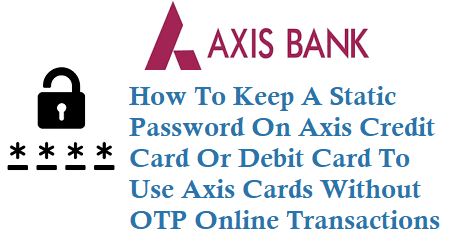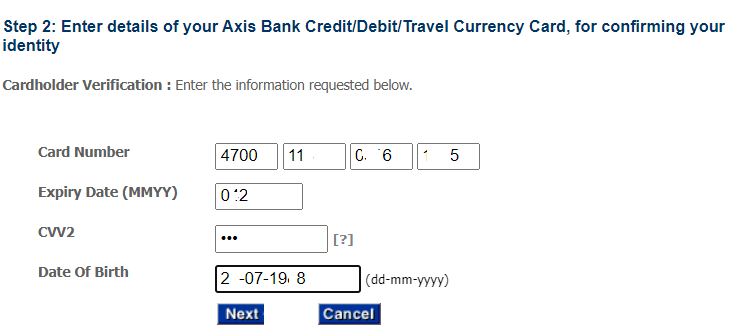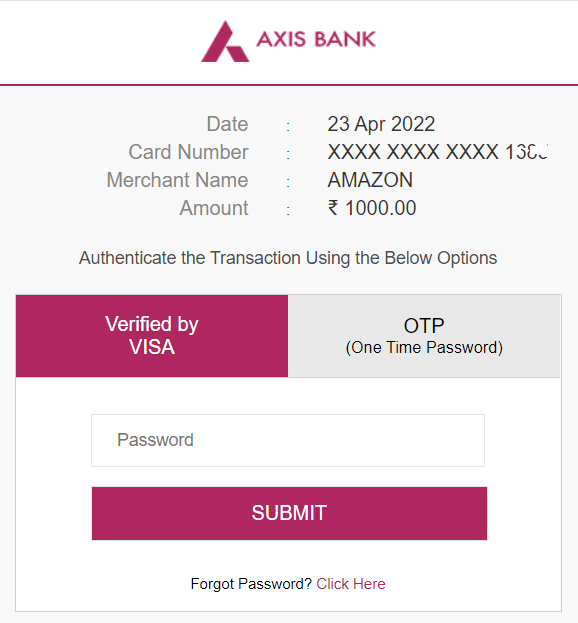If you are an Axis Bank Customer then you can set/keep a Static password for online transactions you perform, which means every time you do an online transaction you can skip the OTP verification Step and can enter the Static Password, its like use Axis credit card without OTP number. I feel keeping this static password is safe and also speed as some times we receive Bank OTP’s sms late when we do online transaction. See below on How to Create a Static Password for Axis Credit Card or Debit Card.
Static Password on Axis Credit Card
How can I use my Axis credit card without the OTP number?
Visit Axis Bank Secure Online Payment Page below and there you can set Static Passsword for Cards Verified by Visa (VBV), MasterCard SecureCode & RuPay PaySecure.
While transacting online on Verified by Visa or MasterCard enabled websites, there will be a password prompt. Where you can enter your password inplace of OTPs which comes to your mobile number.
Axis credit card without OTP
How to Set a Static Passsword on Axis Cards?
First Visit the Axis Bank Secure Online Payment Website.
https://secure.axisbank.com/ACSWeb/EnrollWeb/AxisBank/main/index.jsp
Now Sign up as new user based on your Axis Card.
Now do Acceptance of Terms and Conditions and I agree.
It will ask for your Card Number and Expiry Date Enter it and Submit. See Below Image.
Enter details of your Axis Bank Credit/Debit/Travel Currency Card, for confirming your identity.
Dont worry it is safe only.
Upon entering details you will get an OTP now enter One Time Password (OTP) sent to your Mobile and Email to complete the Axis VBV registration. You will receive OTP like below.
Now it will show up your Personal Detail for creation of login Id and password.
Now enter your details and also Personal Assurance Message (PAM) – This message is shown to you during Verified By Visa authentication transactions, so that you can be sure that you are dealing with the bank.
Also Enter Login ID and Password to register for 3DS. During Shopping, you will authenticate yourself using your Password for 3DS.
Upon Entering or filling up all the details you will get like below.
Registration Successful.
Congratulations you have successfully registered for Axis Bank Secure Online Payment.
The Personal Assurance Message is whenever you visit the website the message you set will be displayed in the payment option. For Example I set Jai Ho so whenever I make a payment this message will be displayed on payment screen see below.
You can see below Image where I am adding a Rs 1000 to my Amazon Account and I selected Axis credit card and here at the payment page instead of OTP now I can enter the password which I registered in above step i.e., Axis NetSafe Website.
This static password will be helpful when we don’t have our mobile with us or when you don’t receive OTPs on your mobile faster.