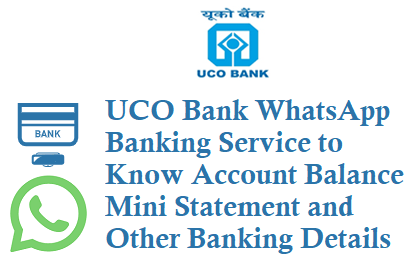UCO Bank launches UCO WhatsApp Banking where the UCO bank customers can easily avail Banking services through UCO WhatsApp Chat-bot. UCO Customers can know UCO Bank Account Balance, Mini Statement, ATM Locator, Apply Debit Card, Apply Loans and other details, see below how to register or activate UCO Bank WhatsApp Banking Service.
UCO WhatsApp Number
You need to perform below steps using your Registered mobile number with UCO Bank Account.
8334001234
First Save the Official UCO Bank WhatsApp Banking Service Number 8334001234 on your mobile phone contacts.
UCO Bank WhatsApp Banking
You can also use this direct link https://api.whatsapp.com/send?phone=+918334001234 to get started by skipping above steps.
Now start a WhatsApp conversation Message as “Hi” to get start using the UCO WhatsApp Banking Service.
UCO Bank WhatsApp Banking Services
Below are the list of services UCO Bank offers on their WhatsApp Banking.
- Account Balance Enquiry
- Mini Statement like last 5 Transactions
- Apply for Personalised Debit Card
- ATM Locator based on Pincode, Branch name
- Apply for Loans Home, Car Etc.,
- Locate UCO Bank ATM and Branches
Note: For using UCO WhatsApp Banking Service bank does not charge any fees its free.
So for example to know UCO Account Balance Just enter in WhatsApp Chat as Balance and you will receive your UCO account balance information.