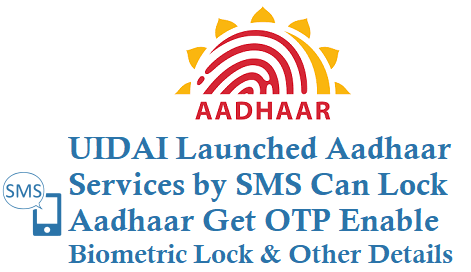Unique Identification Authority of India UIDAI has launched Aadhaar Services by SMS, where by using SMS service you can avail Aadhaar services like Virtual ID generation/retrieval, lock/unlock Aadhaar, Enable Biometric lock or unlock, Get OTP etc., through SMS service.
All you need to do is just use below service using your registered mobile number with your Aadhaar number.
Aadhaar SMS Service
Send a SMS in below format to 1947 an official UIDAI short code number.
Get Aadhaar OTP using SMS
If you are using any Aadhaar service and need OTP for the same you can get it by SMS. To Get OTP send SMS as below.
Format: GETOTP Last 4 Digits of Aadhaar Number
Example: GETOTP 2039 and send sms to 1947
If you want to generate OTP for Aadhaar Virtual ID
Format: GETOTP Last 6 Digits of Aadhaar Virtual Number
Example: GETOTP 121029 and send to 1947
Lock Aadhaar by SMS
You can lock your Aadhaar usage by SMS to do follow below steps.
First send sms as below.
Format: GETOTP Last 4 Digits of Aadhaar Number
Example: GETOTP 2039
Once you received OTP SMS Now send below SMS
Format: LOCKUID Last 4 Digits of Aadhaar Number OTP-6-digits
Example: LOCKUID 2039 459201
Unlock Aadhaar
Format: GETOTP Last 6 Digits of Aadhaar Virtual ID Number
After received Aadhaar OTP as SMS now send sms as below.
Format: UNLOCKUID Virtual-ID-last-6-digits OTP-6-digits
Example: UNLOCKUID 121029 459201
Generate Aadhaar Virtual Id by SMS
You can generate 16 digit virtual id by sms for your Aadhaar Number to get Aadhaar Virtual ID send as below.
Format: GVID Last 4 Digits of Aadhaar Number
Example: GVID 2039 and send to 1947
To Retrieve – Aadhaar Virtual ID
Format: RVID Last 4 Digits of Aadhaar Number
Example: RVID 2039
Enable Aadhaar Biometric Lock
Step 1 : GETOTP Last 4 Digits of Aadhaar Number
Once received OTP then use step 2
Format: ENABLEBIOLOCK Last 4 Digits of Aadhaar Number OTP-6-digits
Example: ENABLEBIOLOCK 2039 459201
Disable Aadhaar Biometric Lock
First SMS as GETOTP Last 4 Digits of Aadhaar Number
Now after you received OTP send below SMS 1947
Format: DISABLEBIOLOCK Last 4 Digits of Aadhaar Number OTP-6-digits
Example: DISABLEBIOLOCK 2039 459201