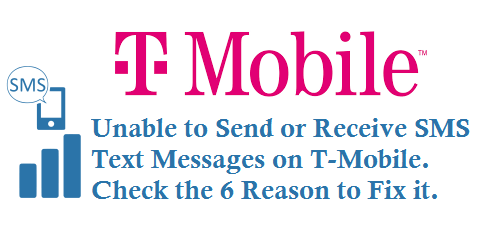If you are a T-Mobile customer and facing an issue for not able to Send or Receive SMS messages then below could be one of the reason. See below 6 reasons and fix the issue for Unable to Send or Receive SMS on T-Mobile network.
Unable to Send or Receive SMS on T-Mobile
Below reasons are same for Prepaid accounts and Postpaid accounts and occurs for any mobile users be it Android and iPhone Users.
Why I am not able to Send SMS on T-Mobile?
Reason 1: Incorrect or Wrong SMS Center Number of T-Mobile.
If the SMSC number is wrong then just update it with Correct T-Mobile SMS Center Number which is +12063130004 or +12063130003.
Reason 2: Make sure you Mobile Phone Software is up to date.
Reason 3: Set Correct Date and Time on your Mobil Phone.
Reason 4: Try turning Airplane mode off/on or Power the device off and leave it off for at least 2-3 minutes to allow it to refresh on the network, or Set T-Mobile Network to Automatic mode.
Reason 5: Check Whether you are using a 3rd Party messaging app for SMS Messages, if so delete or uninstall it and try sending a new SMS or MMS message Text.
Reason 6: Did you recently share a URL to multiple people or via Group Chat, if so T-Mobile customer will think this as a potential spamming and will block sending text messages for at least 10 days, try to reach to customer care of T-Mobile and resolve this issue. This is one of the T-Mobile policy.
Reason 7: Check whether your mobile phone has at-least 10% of free space or phone memory.
Reason 8: T-Mobile Prepaid accounts must have account balance in order to send a sms text message, make sure you have balance on your mobile phone number.