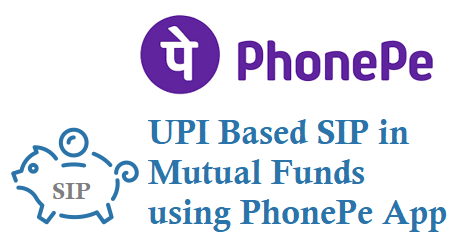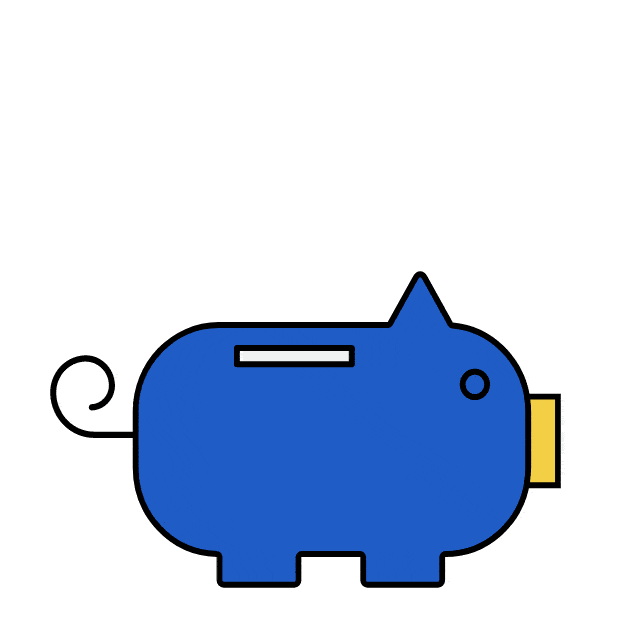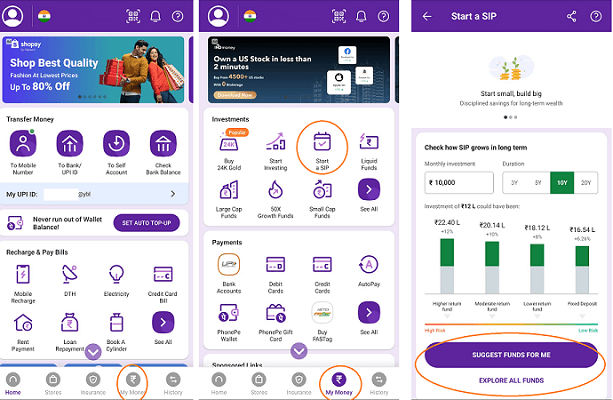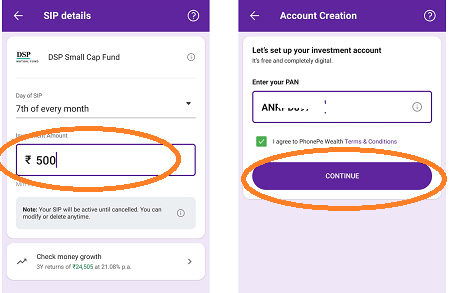India’s leading UPI Payments App PhonePe has launched UPI-based SIP Investment in Mutual Funds, you can do this SIP using UPI in PhonePe App itself, see below how to invest using UPI Payment mode for SIP in Mutual Funds.
SIP Through UPI
Before using this Invest in Mutual Funds SIP using UPI Payment mode you need to use your own PAN Number and PhonePe account. See below for detailed steps for UPI Based SIP investment in Mutual funds.
#1. Open your PhonePe App on your mobile.
#2. Now go to My Money Section in the bottom
#3. Now Choose to Start a SIP option
#4. It will show you List of Funds or you can also choose Suggest Funds for Me option or Explore Funds option.
#5. Now choose the fund you like.
#6. It will display SIP Details enter the Day of SIP say like 7th of every month
#7. Now Enter Investment Amount you can see the minimum amount in the bottom
#8. Now click on Continue it will ask for PAN number(it’s safe only)
#9. Enter your PAN and click on continue.
#10. Now enter your UPI details and proceed for investing in Mutual Funds using SIP with UPI Payment Mode.
AutoPay for Monthly SIP
Go to My Money section, now select the investment type that you’ve set up an PhonePe AutoPay for.
Tap SIPs at the bottom, now you can see the relavant SIP details.
The money for your monthly SIP will be deducted from your account on the scheduled investment SIP date.
If the SIP date falls on a Holiday then money will be deducted on next working day.
PhonePe made it easier investing in Mutual Funds with UPI Based SIP mode.