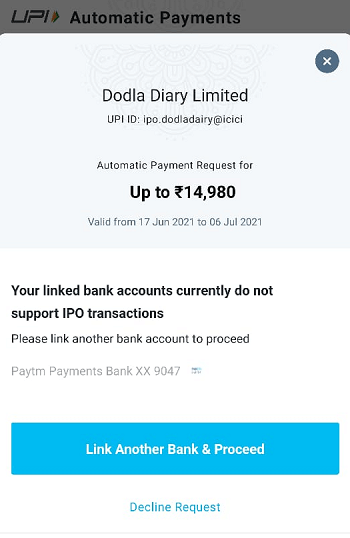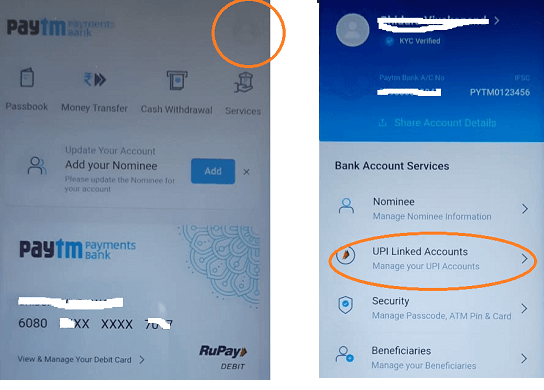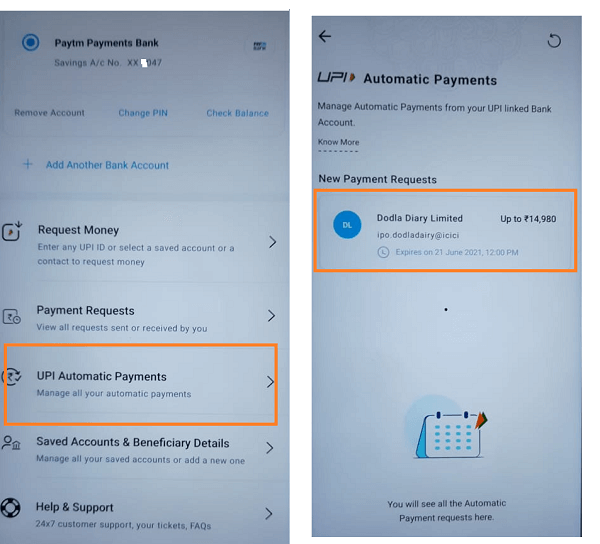If you have applied/bid for any latest IPO using Paytm Payments Bank UPI Id and want to check where can you accept the Mandate Request or AutoPay request and Confirmed UPI Mandate on Paytm App then check below.
UPI Mandate in Paytm
Paytm UPI Mandate for IPO
When you submitted the Bid for an IPO in your Demat account provider using Paytm UPI Id you(98855@paytm) you will automatically receive a Pop-Up notification mandate approval message on your Paytm app like below.
Paytm: Company has requested to put Rs 14,980 on hold. Click to approve/decline.
If you didn’t receive this notification see below where to find the UPI Auto Mandate Approval in Paytm Payments Bank App.
1. First log in to Paytm App
2. Now click on Paytm Bank Icon and Login
3. On Top right click on your profile icon (See below image)
4. Now look for UPI Linked Accounts and open it
5. Now come down and see UPI Automatic Payments option
6. Here you can see the list of UPI Automatic Payments on Paytm.
7. Click to accept and verify it.
Note: Generally it takes upto 24 hours to receive a notification.